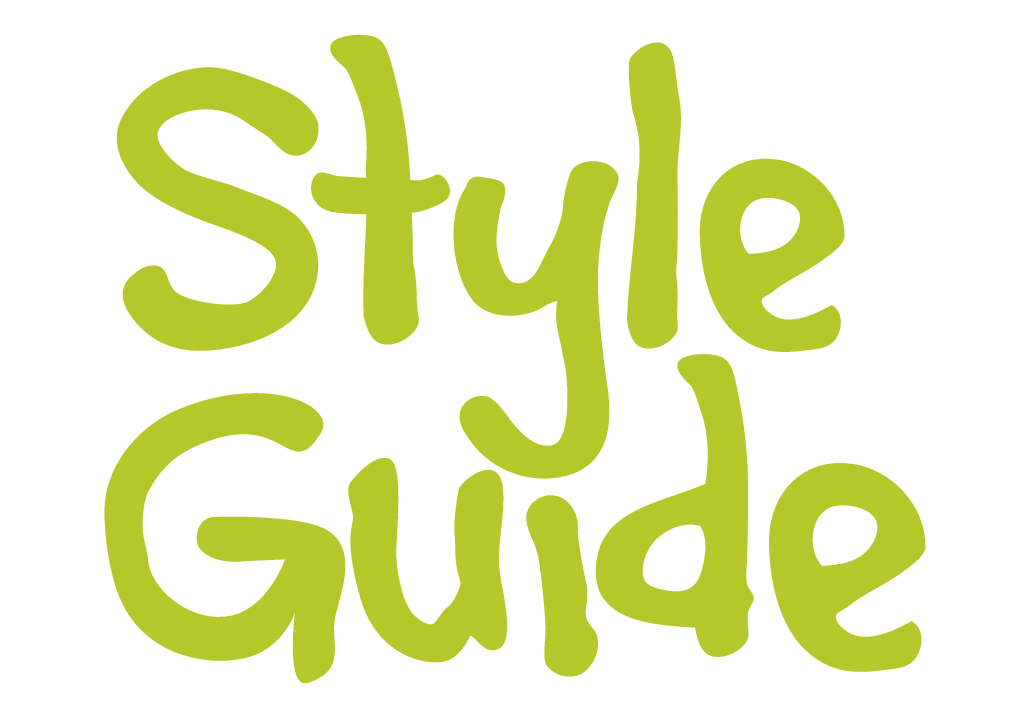Anyone can put information online, but making it easy to read and understand isn’t so easy. Here’s our guide for a style guide for websites.
Websites which get it right include the BBC, The Guardian, Oxfam or Lonely Planet. The content is easy to read and understand.
Information easily should be readily accessible in two or three clicks. People tend to ‘read’ a webpage in an ‘F’ shape pattern. They look across the top, then down the side, reading further across when they find what they need.
Follow our top ten tips for a style guide for websites.
1. Look style – consider the website as an educational tool, be specific, informative and reassuring using short sentences and short words where possible.
2. Tone style – explain any unusual terms and keep a friendly tone, avoid slang or technical jargon (use the same terms and phrases as visitors won’t find the content).
3. Front-load – put the conclusion first, followed by the what, how, where, when and why.
4. Titles – keep to 65 characters (including spaces), put key words first and use colons to break up long titles (it helps users to scan).
5. Summaries / headings – the main heading on the page provides a brief overview of what the page is about, condense the main point of the page in 140 characters or less and end with a full stop.
6. Sub headings – use descriptive sub-headings to allow site visitors to easily see what each section of the page is about and aim for one sub-heading every two to four paragraphs.
7. Bullet points – make sure your bullet points are all in the same tense and verb form, with any common information in the preceding sentence.
8. Bold words – put in bold two to three words which describe the main point of the paragraph and use a descriptive link text, don’t use just click here, describe where the link will go.
9. Body copy – keep your body copy as focused as possible, don’t publish everything you can online, publish only what the user needs to know so they can complete their task
10. Length of page – the shorter the page the better; the quicker you can get to the point, the faster a user will consume the information.
These tips will help users find what they need quickly and absorb it effortlessly. The key goal is to ensure it is readily understandable – clarity of writing, follows clarity of thought. Share your style guide thoughts by leaving a comment below or on Twitter.