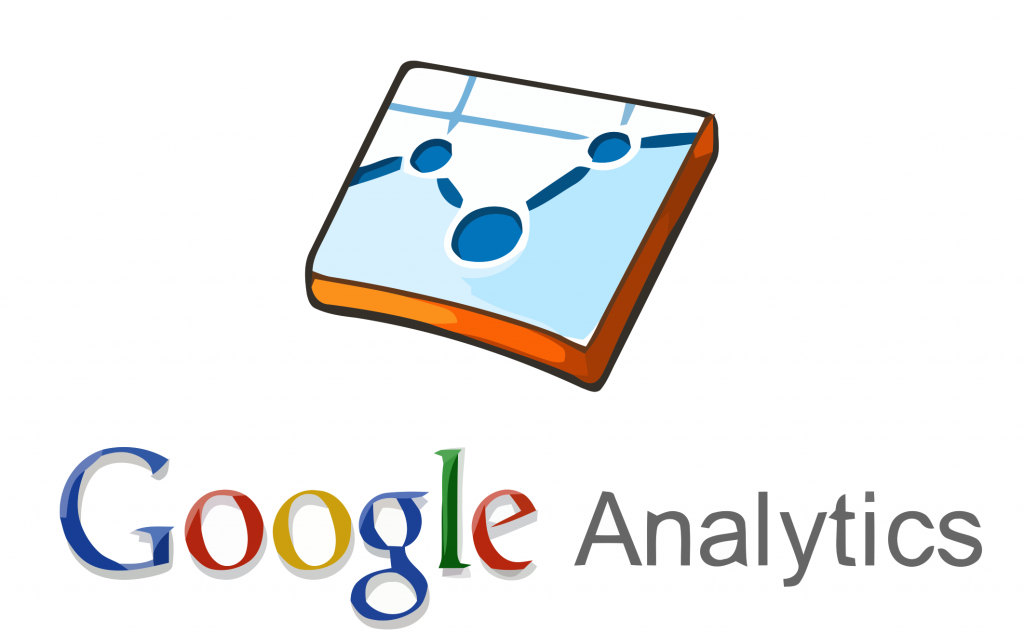Google Analytics can monitor numerous KPIs (key performance indicators) for your business. They must however align to your business goals. If you are particularly interested in your website performance, there are specific KPIs that will track website traffic and visitor behaviour and analyse all website data to help you understand and improve the user experience.
These are the top Google Analytics KPIs that businesses should be monitoring
1. Visits (Sessions) – Visits are now known as Sessions (which can be split into a New and Returning Visitor); it can be valuable to see how often your audience returns to your site particularly if they are keen to purchase online.
2. Unique Visitors (Users) – Unique Visitors are referred to as Users; it’s possible to monitor how many (unique) people are visiting your website and their demographics including age and gender, as well as geographic location.
3. Returning Visitors – if returning visitors purchase or ‘convert’ on your website it’s possible to identify where these users who have ‘completed a transactions came from which can be an important insight to help you consider putting more resources into marketing channels that are helping to convert traffic.
4. Search sources – visitors can find your website through Organic Search or Non-Paid Search via search engines such as Google, Yahoo and Yandex; Paid Search (Cost Per Click or CPC) is targeted and can use Google Adwords, Yahoo Search Marketing and Yandex Direct.
5. Link referrals – visitors may find your site through referral via direct links on other websites, they do not always land on your home page so it critical to have clear Call To Action (CTA) alerts on important landing pages.
6. Page tracking – Bounce Rate and Average Session Duration by Channel indicate whether your visitors find what they are looking for on your website or if they leave immediately.
7. Bounce Rates – bounce rate refers to the percentage of single page visits from the entrance page, a high bounce rate may be an indication that your content isn’t engaging or that your advertisements are misleading.
8. Average Session Duration – this refers to the average time visitors (including all types) spends on your site, it can help you focus on improving the content and perhaps revise your ads to save you money and get higher ROI.
9. Goal Conversion Tracking – signing up for an email newsletter, completing a contact form or making a purchase can all be counted as a conversion, a business needs to set up their own “goals conversions” for Google Analytics to track.
10. Cost Analysis – Cost per Conversion can calculate the profit and “true” return on investment, it makes sure you aren’t paying more for a customer than they are worth. Tracking what channels the conversions are coming from helps which ones are yielding the best results.
These Google Analytics KPIs will help you to start to identify areas that need attention, what’s more it is free of charge. Be open to the KPI feedback and revise content to achieve your engagement goals. Share your thoughts about Google Analytics KPIs below or on Twitter.